We are very excited to offer a new connection to an online sustainability tool: GRITS from the Sustainable Endowments Institute (SEI). You can now import your SIMAP carbon and energy data into the GRITS platform.
GRITS is a sustainability project data management platform. SEI recently launched GRITS Goals -- an exciting new energy and greenhouse gas projections and planning tool. We have long been a fan of SEI, and we have been working with the SEI team to align SIMAP and GRITS to provide a more simple, impactful, and integrated experience for our shared users.
If your institution does not have an account with GRITS, you can register for one HERE. If your institution already has a GRITS account, you can connect your SIMAP and GRITS accounts via the API transfer explained below.
Viewing the GRITS Report in SIMAP
You can view the data that will be transferred to your GRITS account using the GRITS Report on the SIMAP Reports tab. The data set includes the following:
- Gross carbon footprint (metric tons of carbon dioxide equivalents, or MTCDE)
- Net carbon footprint (MTCDE)
- Total MMBtu
- Total operating budget
- Energy budget
- Total physical space (gross square footage)
- Scope 1 emissions (MTCDE)
- Scope 2 emissions (MTCDE)
- Scope 3 emissions (MTCDE)
When importing your data to your GRITS account, you will be asked to select which data set(s) you would like to import.
Here is an example of a GRITS Report in SIMAP:
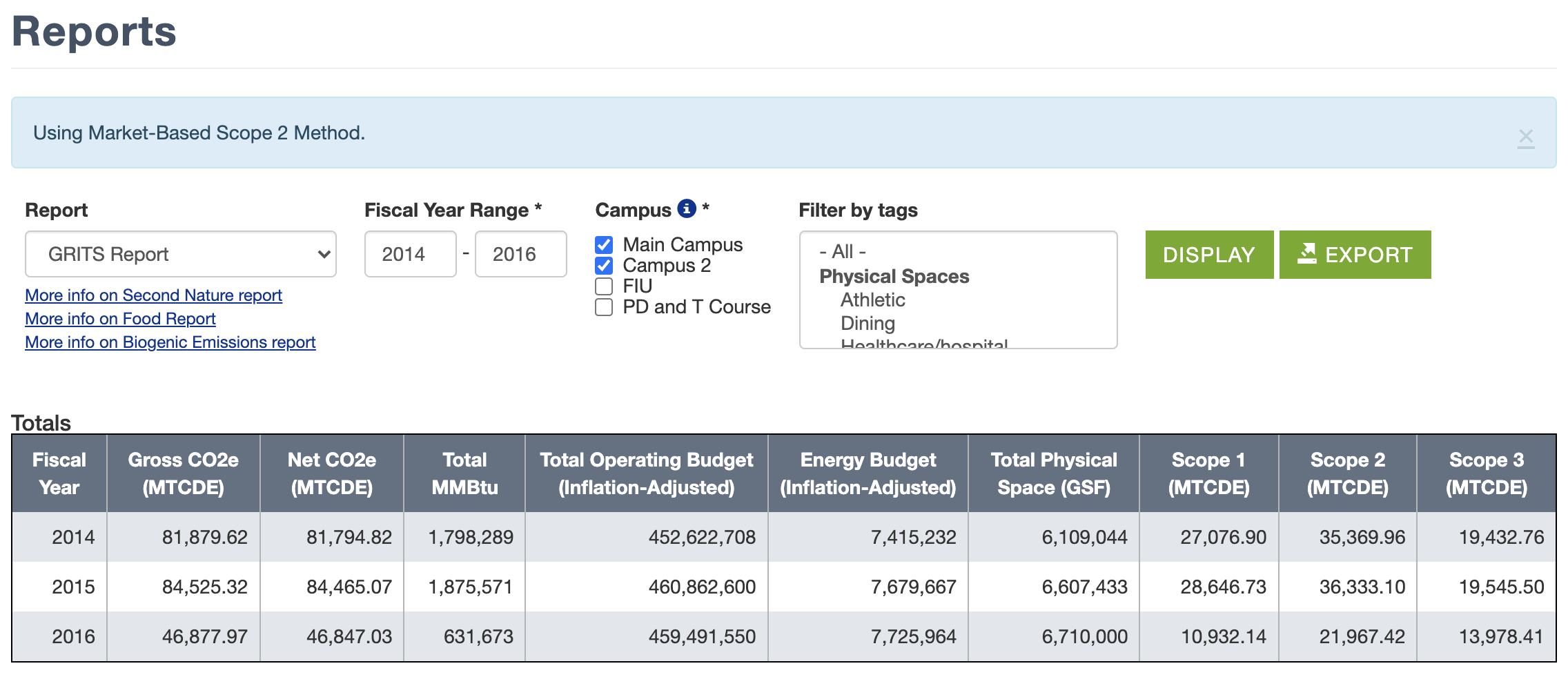
Connecting your SIMAP account with GRITS
One-step integration: Copy the GRITS API key from your GRITS account and paste it into the "GRITS API Key" field at the bottom right of the Institution page on the Account tab in your SIMAP account. If you cannot find your GRITS API key, then contact the GRITS team at support@gogrits.org
Import instructions: Once you have entered the GRITS API key into your SIMAP account, you can select individual campuses to include in your import via the Calculation Sources and Methods page on the Data Mgmt tab in your SIMAP account. To ensure up-to-date and accurate results, the API requires that you are using the recommended version of emission factors in your SIMAP account; you can check and update this on the Data Mgmt tab. You must also check off the years that you want to import as "Completed" in the Status page of the same Data Mgmt tab in SIMAP. The GRITS API will support any scope 2 method.
Once you have completed the steps above, you can import carbon and energy data using the "Import SIMAP Data" button in your GRITS account. Here is a direct link to the GRITS page where you can import your SIMAP data: https://app.gogrits.org/consumptions#import


