Select the buttons below to enter your scope 3 category 3 data. There is one option: Purchasing data (dollars or MT eCO2). Note that FERA calculations for scope 1 stationary sources and scope 2 purchased electricity (T&D losses) are built into SIMAP and automatically calculated.
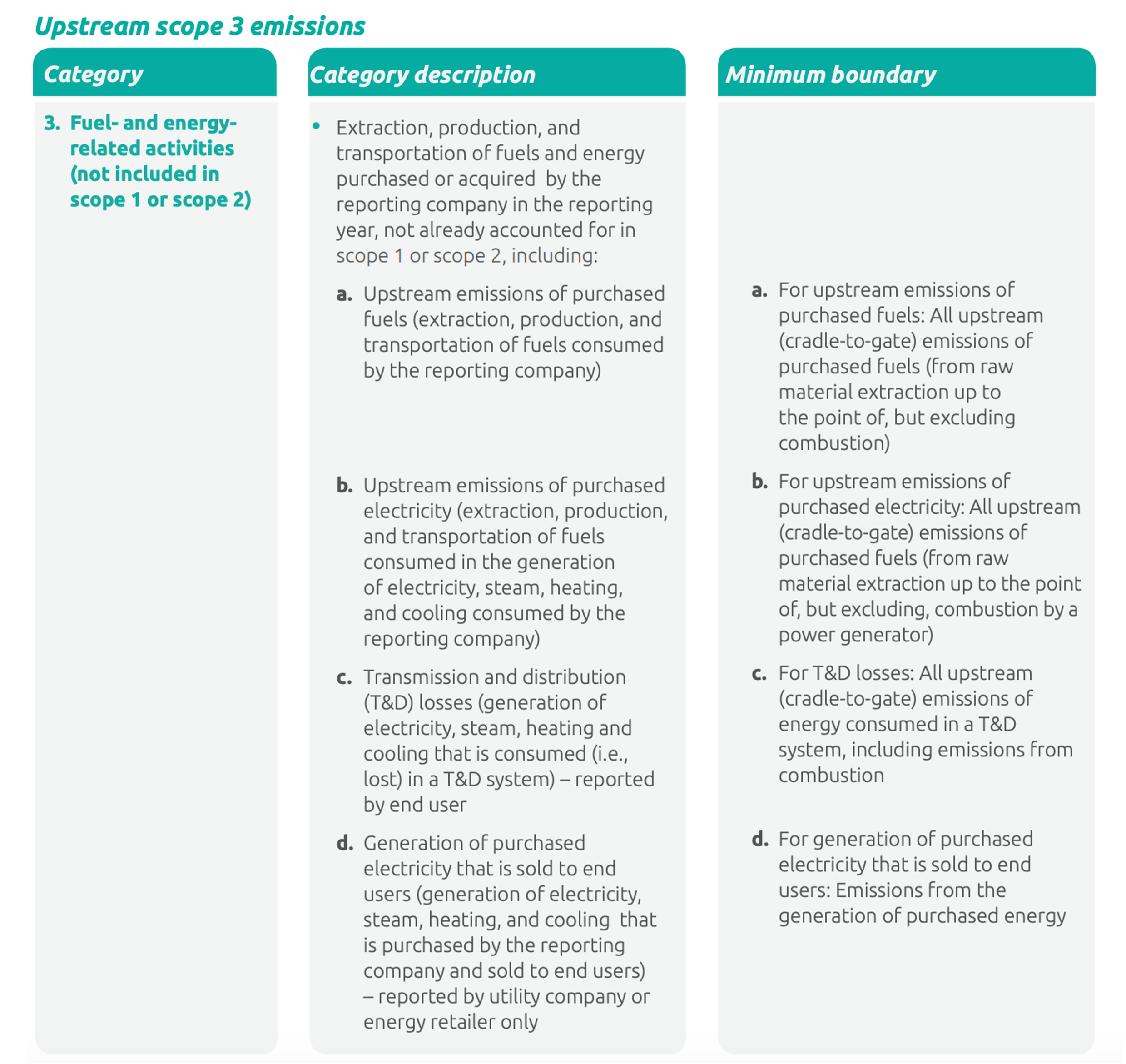
What is FERA?
FERA stands for Fuel- and Energy-Related Activities. Importantly, the scope 3 FERA category should only include emissions that are not already accounted for in scope 1. The FERA category generally includes all emissions that occur upstream from the scope 1 direct combustion of a fuel or generation of energy. The following diagram shows an example for fuel oil where the upstream scope 3 emissions include oil production and upgrading; oil transport; refining; refined product transport.
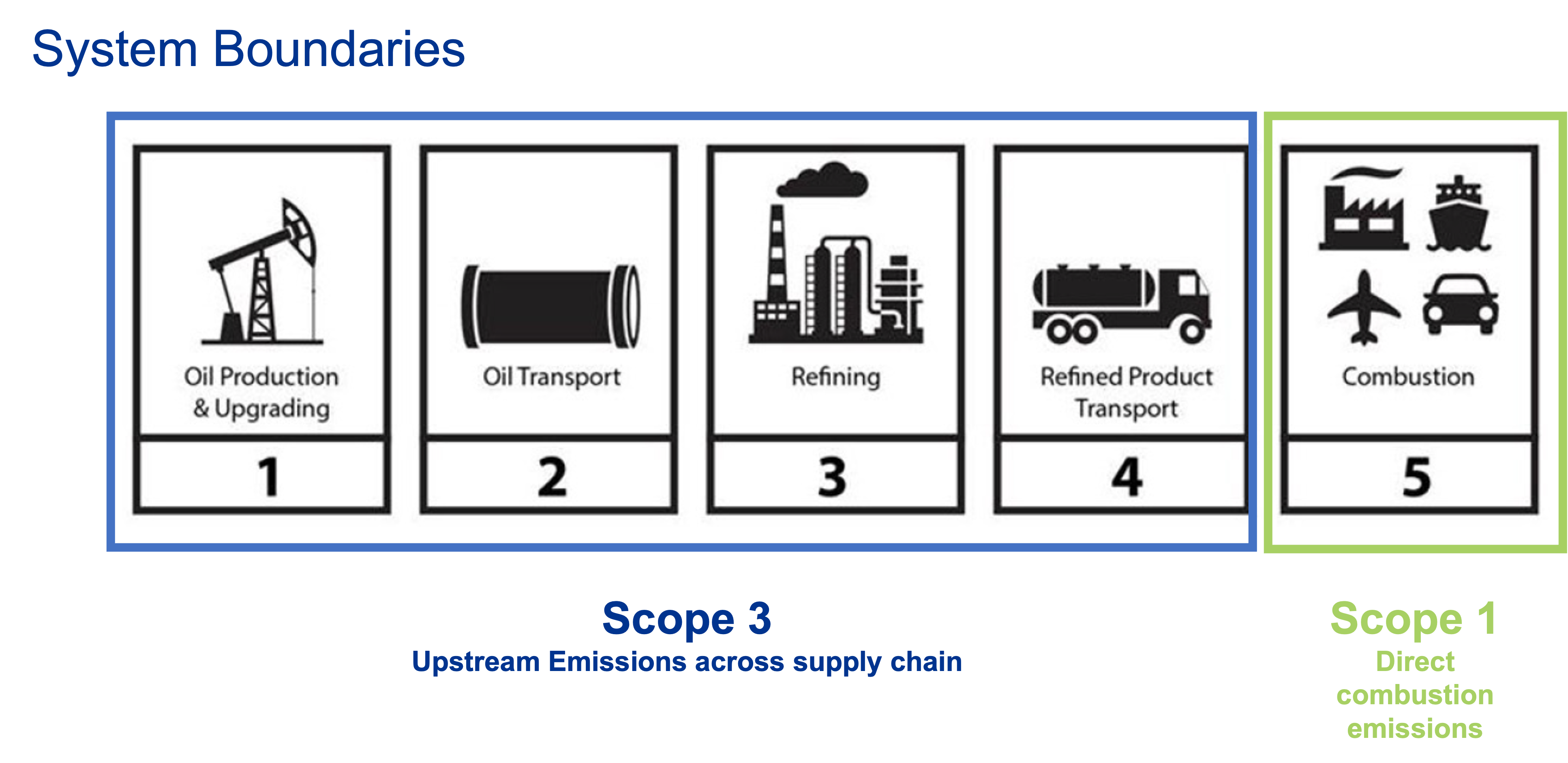
The FERA category includes emissions from 4 types of fuel- and energy-related activities:
- A. Upstream emissions of purchased fuels. This is reflected in the fuel oil diagram above.
- B. Upstream emissions of purchased electricity. This takes the same approach as A except that the direct emissions occur at the utility, and the FERA component is the emissions upstream from the utility.
- C. Transmission & distribution (T&D) losses. This is the line loss associated with the purchased electricity from your local utility.
- D. Generation of purchased electricity that is sold to end users. This is the least common of the four FERA sub-categories.
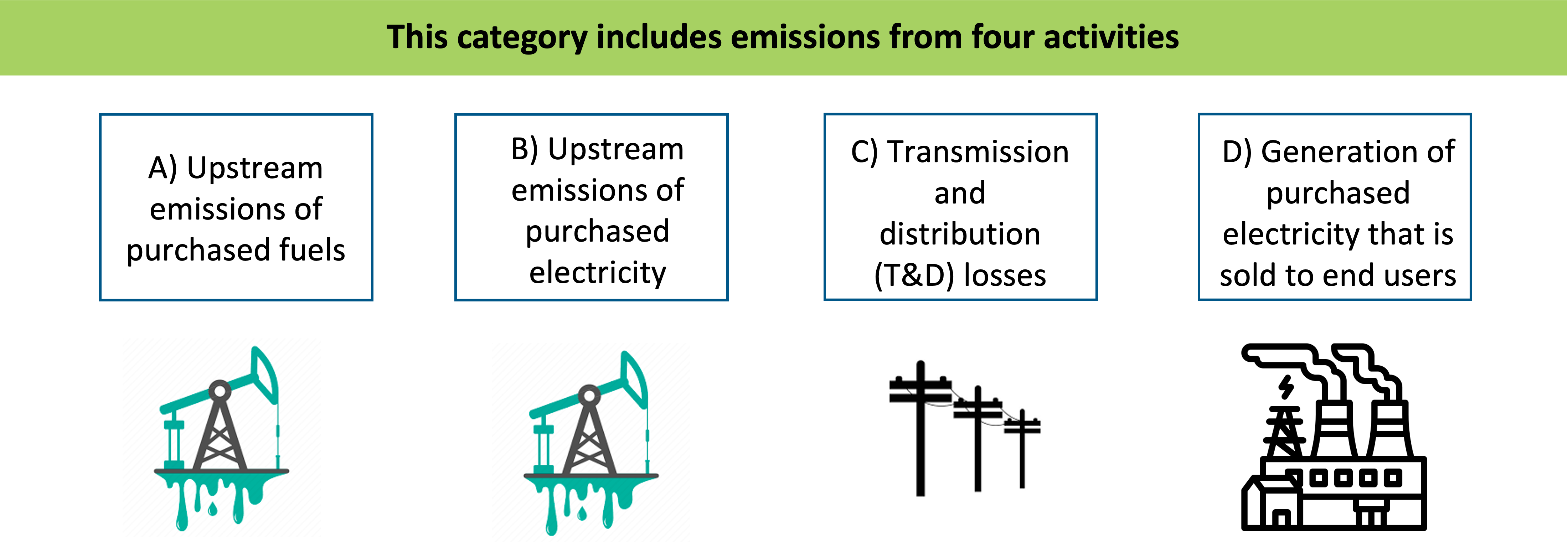
The FERA category provides important information to more accurately compare the carbon emissions across different energy sources.
What options are available in SIMAP for capital goods data entry?
- Automated calculations for scope 1 stationary fuels (Part A): For any scope 1 stationary fuel data you have entered, SIMAP will automatically calculate the associated upstream FERA emissions
- Automated calculations for scope 2 T&D losses (Part C): Since its launch, SIMAP has accounted for T&D loss calculations associated with purchased electricity
- Purchasing data: Enter dollars spent by purchasing category. You can assign any of the purchasing data categories to the FERA category. Note that purchasing data is intended to provide an order of magnitude estimate; enter more detailed activity data whenever possible.
Which scope 1 stationary fuels have built-in FERA calculations in SIMAP?
Which FERA calculations are not yet available in SIMAP for scope 1 and scope 2 sources?
The upstream scope 3 FERA emissions factors are not yet built in for the following scope 1 stationary sources: Propane, incinerated waste, wood chips, wood pellets, grass pellets, residual bioheat, distillate bioheat. Scope 3 FERA calculations are also not built in for any scope 1 mobile fuels and scope 2 purchased electricity.
However, you can enter a custom FERA emissions factor for any scope 1 stationary source. Just navigate to the Data Entry tab > Emission factors page. From the drop-downs, select Scope 1 > On-campus stationary sources > Specific source of interest. Then, the FERA emission factors will be an option in the last drop-down.
In the future, SIMAP will build in the FERA calculations for these stationary sources, all scope 1 mobile sources, and scope 2 purchased electricity.
Source: GHG Protocol Corporate Value Chain (Scope 3) Accounting and Reporting Standard

