Select one of the buttons below to enter your scope 3 category 7 data. There are three options: Commuting (distance traveled by mode), Student travel to/from home (distance traveled by mode), and Purchasing data (dollars or MT eCO2).
Commuting (distance traveled) Faculty, staff, and student commuting is required for Second Nature signatories
Student Travel to/from Home (distance traveled)
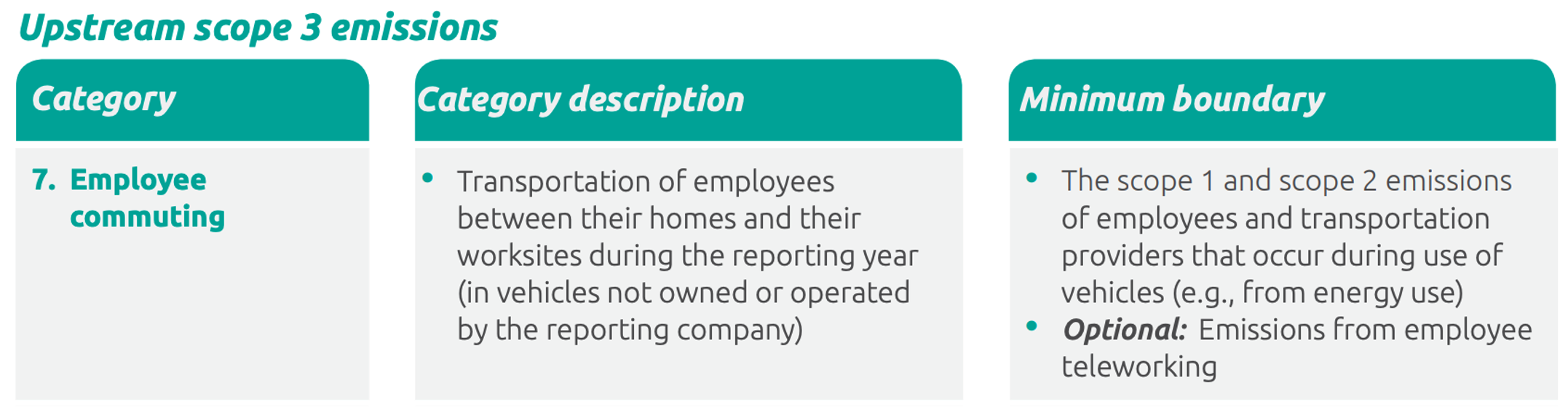
What is commuting?
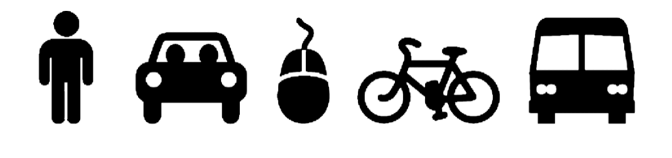
The commuting category includes emissions from regular transportation of employees to and from the reporting organization. This only includes travel that does not take place in vehicles owned by the organization; commuting in vehicles owned by the organization (e.g., buses) should be reported in scope 1. Examples of commuting includes regular travel by car, bus, bicycle, telecommuting, and more. Commuting is category 7 of scope 3.
Guidance for commuting data collection
See the Commuting Materials page for guidance developed by the SIMAP Commuting Working Group. The documents available includes commuting survey templates. Commuting data collection templates and associated manuals will be made available soon.
See the 2020 SIMAP Commuting Data Guidance for additional tips on commuting data procesing and entry.
How are telecommuting emissions calculated in SIMAP?
Telecommuting, or remote work, is a form of commuting that has emissions associated with it. Examples of potential sources for telecommuting emissions include additional electricity used from a work station, additional heat and electricity used at the remote work location, additional server space and IT support, and emissions from secondary sources such as changes to remote workers' daily schedules.
In SIMAP, telecommuting is defined to only include the additional emissions from a telecommuter's work station electricity use. SIMAP uses an average electricity usage of 1 kWh per remote workstation per day. The total telecommuting electricity is then multiplied by the region's location-based emissions factor for scope 2 purchased electricity. You can customize the electricity per commuter per day on the Data Entry tab > Scope 3 factors page.
How are electric vehicle emissions calculated in SIMAP?
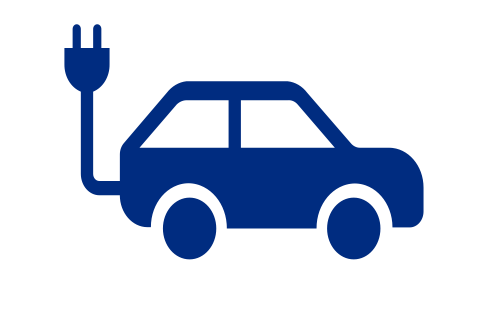
The emissions from electric vehicles (EVs) do not come from the tailpipe; electric vehicle emissions occur at the local utility where fuel is burned to generate electricity. Electric vehicle emissions are calculated by using a 'fuel efficiency', which is in units kWh/mile, the convert the commuter miles driven to the electricity required to charge the vehicle. You can customize the default EV fuel efficiency on the Data Entry tab > Scope 3 factors page. The total electricity from EVs is then multiplied by the regional location-based electricity emissions factor. To avoid double-counting commuter EV charging with the organization's scope 2 electricity, be sure to enter the % of commuter EV charging that is done off-campus.
What options are available in SIMAP for commuting data entry?
There are 3 data entry categories for business travel in SIMAP: Commuting by mode, Student travel to/from home, and Purchasing data.
- Commuting by mode: Enter activity data specific to commuting mode for faculty, staff, and student commuters. The commuting modes available in SIMAP are: Automobile (i.e., single occupancy vehicle), bike, carpool, commuter rail, electric vehicle, light rail, public bus, telecommuting, walking. The data points required for commuting by mode are:
- Number of commuters
- One-way trips per commuter per week
- Commuting weeks per date range
- % of electric vehicle (EV) charging off-campus
- % of trips by mode
- Miles per trip by mode
- Note: If your organization calculates the total miles traveled by mode, you can use a work-around to enter your total miles directly: Enter '1' for every field except the miles per trip by mode.
- Student travel to/from home: This category is specific to residential schools where students live on-site. The student travel to/from home accounts for the less frequent travel of students from their school to their permanent address, such as for summer break and/or winter break. The modes available are air travel, automobile, carpool, public bus, and train.
- Purchasing data: Enter dollars spent on purchasing categories. You can assign any of the purchasing data categories to the commuting category. Note that purchasing data is intended to provide an order of magnitude estimate; enter more detailed activity data (e.g., weight of food) whenever possible. See this page for guidance on purchasing data entry.
Sources
Source: GHG Protocol Corporate Value Chain (Scope 3) Accounting and Reporting Standard

