Purchasing data is a newly available scope 3 data entry option in SIMAP. It provides the option to enter dollars spent on any purchasing category at your organization to calculate your scope 3 emissions. See the purchasing categories page for a full list of the purchasing categories available in SIMAP.
What is the data source?
The purchasing data emission factors are from the US Environmentally Extended Input-Output (EEIO) database, formerly released by the EPA and now maintained by the Cornerstone 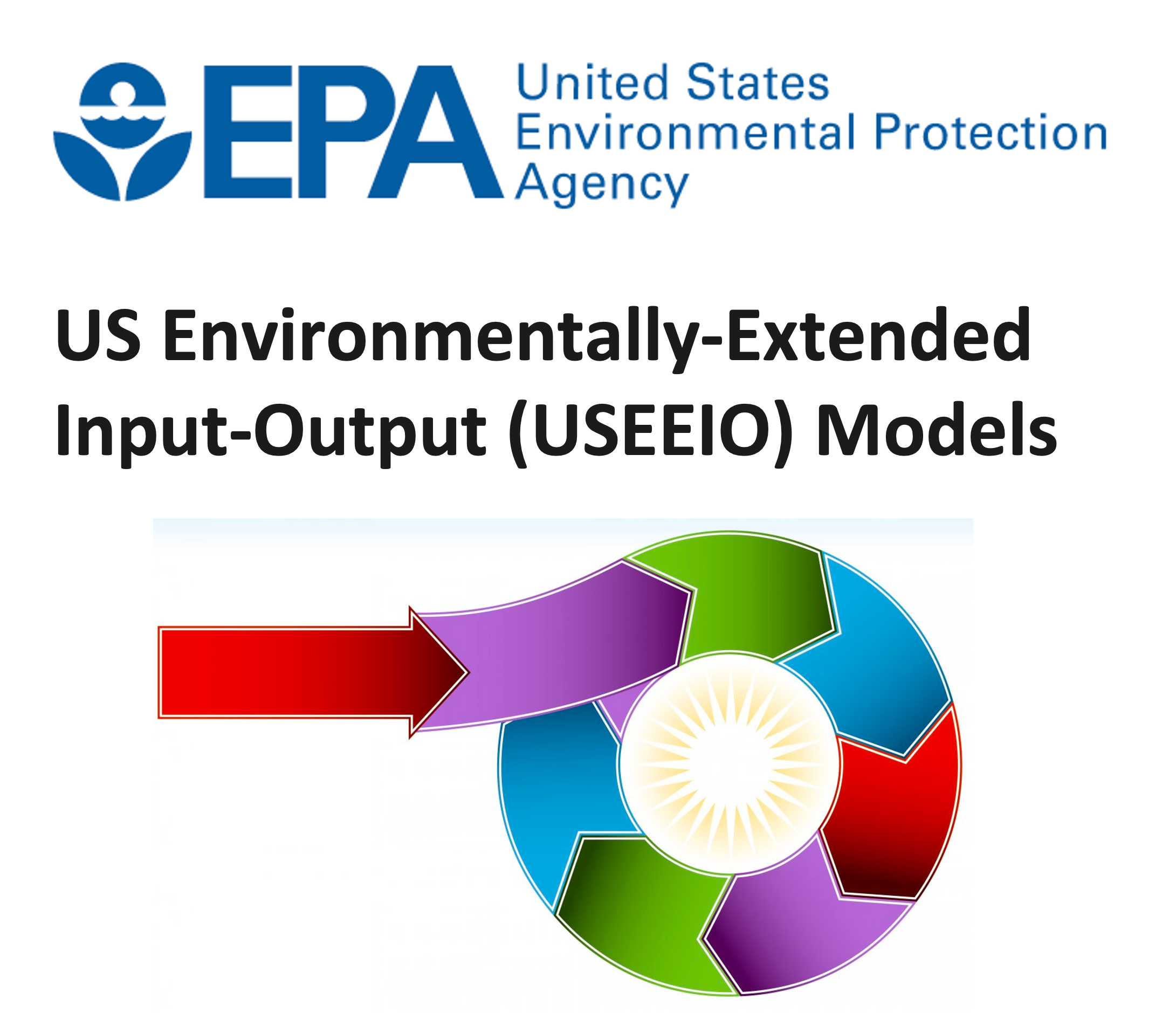 Data Sustainability Initiative, a partnership between the Stanford Sustainable Solutions Lab and Watershed. The EPA previously stated that their EEIO model uses "combined economic-environmental models. The models use data on inputs to and outputs from industries and their final consumption and value added in the form of input-output tables from the Bureau of Economic Analysis. These tables are paired with environmental data on resource use and releases of pollutants from various public sources in the form of satellite tables, as well as indicators of potential environmental and economic impact, using standard algorithms from input-output analysis. USEEIO is one form of a life cycle assessment model."
Data Sustainability Initiative, a partnership between the Stanford Sustainable Solutions Lab and Watershed. The EPA previously stated that their EEIO model uses "combined economic-environmental models. The models use data on inputs to and outputs from industries and their final consumption and value added in the form of input-output tables from the Bureau of Economic Analysis. These tables are paired with environmental data on resource use and releases of pollutants from various public sources in the form of satellite tables, as well as indicators of potential environmental and economic impact, using standard algorithms from input-output analysis. USEEIO is one form of a life cycle assessment model."
The EEIO approach essentially takes US national greenhouse gas emissions data and allocates it to 1,016 spend-based categories. The EEIO database includes commodity and industry factors, and it provides the emissions factors with and without margins. The SIMAP database uses the following emission factor types from the EEIO database:
- Commodity factors since organizations are the purchasers of commodities, which the EPA defined as "goods and services produced by industries in an economy." The industry factors are more relevant for the "...sectors that produce goods and services in an economy."
- Emissions factors with margins to provide a more comprehensive estimate of emissions across the supply chain, including the emissions associated with transporting, storing, and selling a commodity.
- Emissions factors for eCO2. The emission factors for CH4, N2O, and other GHGs are combined with CO2 to get the total emissions in CO2-equivalents. Since eCO2 factors are not editable in SIMAP, the factors are listed under CO2 to allow for customizability (i.e., if supplier-specific emission factors from vendors are available).
- 2019 emissions factors, which is the most recent data set available from the EEIO database (version 1.2). The 2019 values are applied across all years and will be updated in more recent years as new data sets are available. These 2019 emissions factors are all normalized to 2021 USD. SIMAP includes inflator/deflator factors to normalize all dollar entry by year to 2021 USD. See the table below for more information.
On July 29th, 2024, SIMAP updated to version 1.2 of the EEIO emission factor database. Version 1.2 (released April 2023) reports 2019 emissions factors in 2021 USD and also includes more detailed goods and services categories using the 6-digit 2017 NAICS categories.
In October 2025, Cornerstone released version 1.4 of the supply chain emission factors, and the NAICS purchasing data emission factors data set will be updated in SIMAP in the 2025 version of emission factors (scheduled to be released in early 2026).
Where can I find my organization's purchasing data?
The best source for your organization's purchasing data is your annual budget. This annual accounting should show your major spending categories, and you can often find more detailed breakdowns as needed from specific departments.
If I have a data in both dollars and weights, which should I use?
When available, it is best to use weight-based data because it better reflects the actual emissions. Using purchasing data in dollars spent introduces uncertainty due to the variability of prices. However, dollar amounts can fill important gaps in an emissions inventory and provide an order-of-magnitude estimate that helps identify the largest categories. From the spend-based analysis, you can then determine which categories should be a priority for obtaining more detailed weight-based data.
Important notes about entering purchasing data
- Avoid double-counting: Be sure to only enter an activity data set one place in SIMAP to avoid double counting of emissions. For example, if you have a food purchase data set available in dollars and in weights, only enter one of those data sets.
- Consider uncertainty: The spend-based approach with purchasing data has inherent uncertainty due to the significant range of prices across time and across locations for the same product. Use purchasing data for an order of magnitude estimate and be sure to note the uncertainty in your reporting.
What purchasing categories are available in SIMAP?
SIMAP includes both the Summary and Detailed categories available in the EEIO database. There are 90 summary categories, and we mapped the 1,016 detailed categories to those summary categories. After you select one of the 90 summary categories from the first drop-down on a purchasing data entry page, the detailed categories will then appear in the second drop-down. There is always an average category available for each summary category.
The list below shows all 90 summary categories. To view the summary and detailed categories, see this page or download this Excel file.
- Accommodation
- Administrative and Support Services
- Air Transportation
- Ambulatory Health Care Services
- Amusement, Gambling, and Recreation Industries
- Animal Production and Aquaculture
- Apparel Manufacturing
- Beverage and Tobacco Product Manufacturing
- Broadcasting (except Internet)
- Building Material and Garden Equipment and Supplies Dealers
- Chemical Manufacturing
- Clothing and Clothing Accessories Stores
- Computer and Electronic Product Manufacturing
- Construction of Buildings
- Couriers and Messengers
- Credit Intermediation and Related Activities
- Crop Production
- Data Processing, Hosting, and Related Services
- Educational Services
- Electrical Equipment, Appliance, and Component Manufacturing
- Electronics and Appliance Stores
- Fabricated Metal Product Manufacturing
- Fishing, Hunting and Trapping
- Food and Beverage Stores
- Food Manufacturing
- Food Services and Drinking Places
- Forestry and Logging
- Funds, Trusts, and Other Financial Vehicles
- Furniture and Home Furnishings Stores
- Furniture and Related Product Manufacturing
- Gasoline Stations
- General Merchandise Stores
- Health and Personal Care Stores
- Heavy and Civil Engineering Construction
- Hospitals
- Insurance Carriers and Related Activities
- Leather and Allied Product Manufacturing
- Lessors of Nonfinancial Intangible Assets (except Copyrighted Works)
- Machinery Manufacturing
- Management of Companies and Enterprises
- Merchant Wholesalers, Durable Goods
- Merchant Wholesalers, Nondurable Goods
- Mining (except Oil and Gas)
- Miscellaneous Manufacturing
- Miscellaneous Store Retailers
- Monetary Authorities-Central Bank
- Motion Picture and Sound Recording Industries
- Motor Vehicle and Parts Dealers
- Museums, Historical Sites, and Similar Institutions
- Nonmetallic Mineral Product Manufacturing
- Nonstore Retailers
- Nursing and Residential Care Facilities
- Oil and Gas Extraction
- Other Information Services
- Paper Manufacturing
- Performing Arts, Spectator Sports, and Related Industries
- Personal and Laundry Services
- Petroleum and Coal Products Manufacturing
- Pipeline Transportation
- Plastics and Rubber Products Manufacturing
- Postal Service
- Primary Metal Manufacturing
- Printing and Related Support Activities
- Professional, Scientific, and Technical Services
- Publishing Industries (except Internet)
- Rail Transportation
- Real Estate
- Religious, Grantmaking, Civic, Professional, and Similar Organizations
- Rental and Leasing Services
- Repair and Maintenance
- Scenic and Sightseeing Transportation
- Securities, Commodity Contracts, and Other Financial Investments and Related Activities
- Social Assistance
- Specialty Trade Contractors
- Sporting Goods, Hobby, Musical Instrument, and Book Stores
- Support Activities for Agriculture and Forestry
- Support Activities for Mining
- Support Activities for Transportation
- Telecommunications
- Textile Mills
- Textile Product Mills
- Transit and Ground Passenger Transportation
- Transportation Equipment Manufacturing
- Truck Transportation
- Utilities
- Warehousing and Storage
- Waste Management and Remediation Services
- Water Transportation
- Wholesale Electronic Markets and Agents and Brokers
- Wood Product Manufacturing
Which purchasing category should I use?
Use the information from your annual budget to map to the most similar summary category from the list above. You can then view the detailed category list to see if there is a more specific category to match your purchasing data.
How to enter your purchasing data
Navigate to the Data Entry tab and select a scope 3 category from the panel on the left. Click the green button for 'Purchasing Data' to enter purchasing data for that category. Note that you will have two options for your data entry:
- US Dollars
- MT eCO2 (metric tons of carbon dioxide equivalents)
You can also enter any purchasing data on the 'All Purchasing Data' page at the end of the scope 3 menu.
Inflation factors used in SIMAP
The EEIO data set uses 2019 data adjusted to 2021 US dollars. In SIMAP, users should enter dollars spent in the reporting year. SIMAP will then adjust the dollars entered to 2021 US dollars using inflation and deflation factors from the US Bureau of Labor Statistic's Consumer Price Index (CPI) Inflation Calculator. This data set was used for inflation and deflation because this data set best reflects the change in price that consumers, such as organizations, pay for goods and services.
Inflation and deflation factors relative to 2021 for purchasing data calculations
| Year | Factor |
| 1990 | 0.49 |
| 1991 | 0.51 |
| 1992 | 0.53 |
| 1993 | 0.55 |
| 1994 | 0.56 |
| 1995 | 0.57 |
| 1996 | 0.59 |
| 1997 | 0.61 |
| 1998 | 0.62 |
| 1999 | 0.63 |
| 2000 | 0.65 |
| 2001 | 0.67 |
| 2002 | 0.68 |
| 2003 | 0.69 |
| 2004 | 0.71 |
| 2005 | 0.73 |
| 2006 | 0.76 |
| 2007 | 0.77 |
| 2008 | 0.81 |
| 2009 | 0.81 |
| 2010 | 0.83 |
| 2011 | 0.84 |
| 2012 | 0.87 |
| 2013 | 0.88 |
| 2014 | 0.89 |
| 2015 | 0.89 |
| 2016 | 0.91 |
| 2017 | 0.93 |
| 2018 | 0.95 |
| 2019 | 0.96 |
| 2020 | 0.99 |
| 2021 | 1 |
| 2022 | 1.07 |
| 2023 | 1.14 |
| 2024 | 1.18 |
Source: US Bureau of Labor Statistics CPI Calculator
Approach: Recorded inflation/deflation factors relative to 2021 for all years from 1990 to the present (2024). Used the month of January. For future years, used average rate of inflation from the past 10 years for projections.
Sources
US EPA. United States Environmentally-Extended Input-Output models. Last accessed July 2024. https://www.epa.gov/land-research/us-environmentally-extended-input-outp...
[US EPA 2020] Ingwersen, W. AND M. Li. Supply Chain Greenhouse Gas Emission Factors for US Industries and Commodities. U.S. Environmental Protection Agency, Washington, DC, EPA/600/R-20/001, 2020.
US Bureau of Labor Statistics. Consumer Price Index (CPI) Inflation Calculator. Last accessed July 2024. https://www.bls.gov/data/inflation_calculator.htm
Cornerstone Sustainability Data Initiative. Cornerstone. Last accessed December 2025. https://cornerstonedata.org/
Ingwersen, W., and Young, B. (2025, October 14). Supply Chain Greenhouse Gas Emission Factors for U.S. Commodities. Zenodo. https://zenodo.org/records/17202747

