Select one of the buttons below to enter your scope 3 category 1 data. There are three options: Purchasing data (dollars or MT eCO2), food data (weight), and paper data (weight).
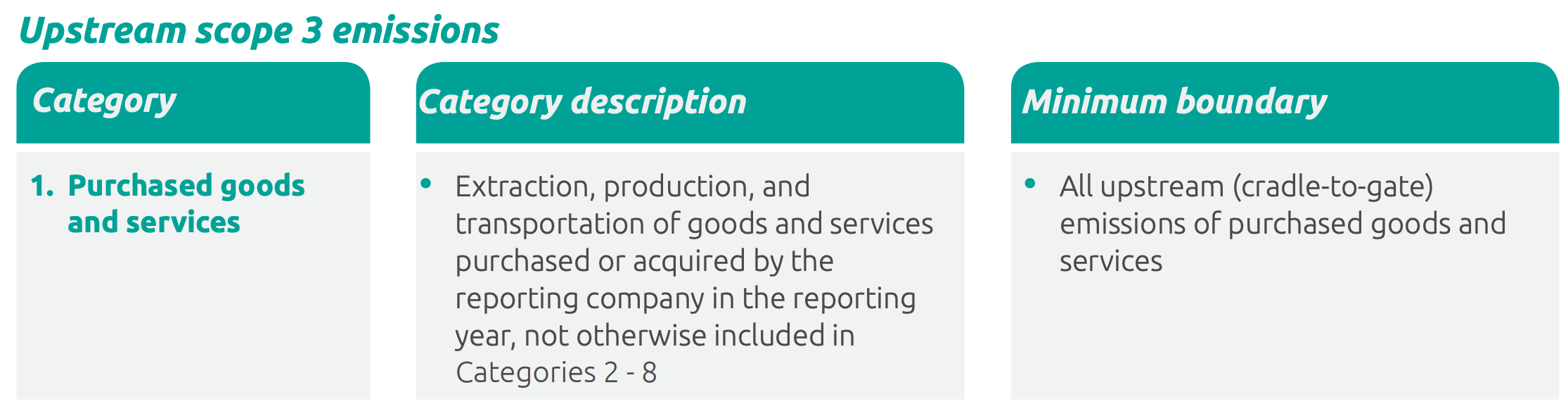
What are purchased goods and services?
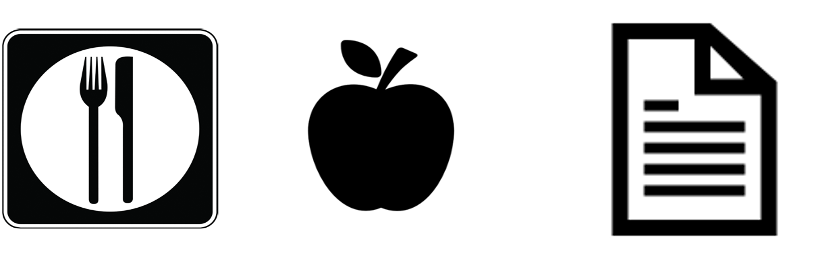
The purchased goods and services category includes the upstream emissions associated with goods and services purchased by an organization. It is category 1 of scope 3. The emissions calculations account for all emissions that occur upstream of your organization, such as the processing of raw materials and the manufacture of a good. The types of goods included are generally consumable goods, such as food and office supplies.
Larger purchases that are considered assets or investments, such as vehicles and construction, should be reported in scope 3 category 2: Capital goods. The differences between the purchased goods and capital goods can be nuanced and ultimately depends on how your organization categorizes its purchasing data. Just be sure to document your approach and use consistent categorization across time.
The purchased goods and services category can be a significant component of an organization's overall carbon footprint and is essential to include for a complete picture of your emissions and for decision-making.
What options are available in SIMAP for purchased goods and services data entry?
- Purchasing data: Enter dollars spent on purchasing categories. You can assign any of the purchasing data categories to the purchased goods and services category. Note that purchasing data is intended to provide an order of magnitude estimate; enter more detailed activity data (e.g., weight of food) whenever possible. See this page for guidance on purchasing data entry.
- Food data: Enter weight of food by type. See the food report page for more details on methods and calculations. See the following tools and guidance to help with processing and entering food data by weight:
- SIMAP Food Categorization Tool (Basic Version), which automatically categorizes your food data set into the 18 SIMAP food categories. Developed by Rebecca Grekin.
- SIMAP Food Data Collection Template (Excel) (Basic Version) or SIMAP Food Data Collection Template (Excel) (Coolfood version) which can be imported to SIMAP on the Data Mgmt tab > Import data page
- Collecting and Analyzing Your Food Data - One-pager on food data
- Food Data Collection, Processing, and Data Validation Tips - More in-depth document on food data tips
- Paper data: Enter amount of paper by type and the recycled content. See this page for more details on categorizing paper types.
SIMAP will add more options for weight-based purchased goods data entry in the future.
Source: GHG Protocol Corporate Value Chain (Scope 3) Accounting and Reporting Standard

